*I received product mentioned in this post for free in exchange for my review and feedback. All opinions are 100% my own.*
iPhones and iPads are, unarguably, among the most common gifts for the holidays. However, The bulk of the users of the’s high-end devices do not know more than a fraction of the function of these devices. As a result, they are not taking advantage of the full potential of their adored iPhone or iPad.
How can you or the recipient of the gift get real value for the iOS device they are given? Do you want to know the full potential of iPhone and iPad? Do you want to give the recipient of your gift an enhanced experience? Then, 100+ iPhone/iPad Tricks You Can Do Right Now! (iOS 12) by Liz M. Weiman is an indispensable addendum to the gift you have prepared to make it a pleasant and complete experience.
The best way to maximize the functions of iPad or iPad is to learn from persons who are more experienced users since these tricks are not compiled in the manual for the devices. Having access to 100+ iPhone/iPad Tricks You Can Do Right Now! (iOS 12) by Mac expert Liz M. Weiman, you would be able to operate and perform several advanced tricks on your iPhone or iPad like the real grandmasters for as low as $24.99.
100+ iPhone/iPad Tricks You Can Do Right Now! (iOS 12) is a book written to enlighten all iPhone and iPad users several unknown functions and tricks they can do with their devices without any complexities. The book is suitable everyone irrespective of the level of their technical know-how. If you belong to any of the classes below, here are ways you can benefit from the book.
Students will learn how to create a table in Notes, scan a document with their iOS devices, use group FaceTime, add student IDs to Wallet, backup email attachments to iCloud, and learn the process of sending and receiving money when texting.
Seniors and baby boomers will learn how to turn their devices to a Magnifying Glass, send a signal of location to 911 and loved ones in an emergency, locate where they parked their cars, and how to use night shift to protect their eyes.
Parents will learn how to keep their children safe by using screen time controls as well as restrictions, timers, and activity reports. They will also learn how to access the camera when their iPhone or iPad is locked, and how to use portrait mode.
Business professionals will learn how to improve their productivity by learning the process of scanning legal-size documents, marking up and annotating photos while texting, measuring objects, adding a stock to their watchlist, reading articles later, offline, and lots more.
You are never too old to learn new tricks; take your iPhone or iPad operation to the next level by exploring all that your device is capable of. I’ve enjoyed learning all the new things I can do with my iPhone all with the help of this book.
Also, checkout iWorkshop Academy’s social media links below.
Disclaimer: I was not compensated for this post. However, I received free product(s) mentioned in this post from a representative of iWorkshop Academy in exchange for my honest review. All opinions expressed in my review are 100% of Laurali’s Blog & Reviews.
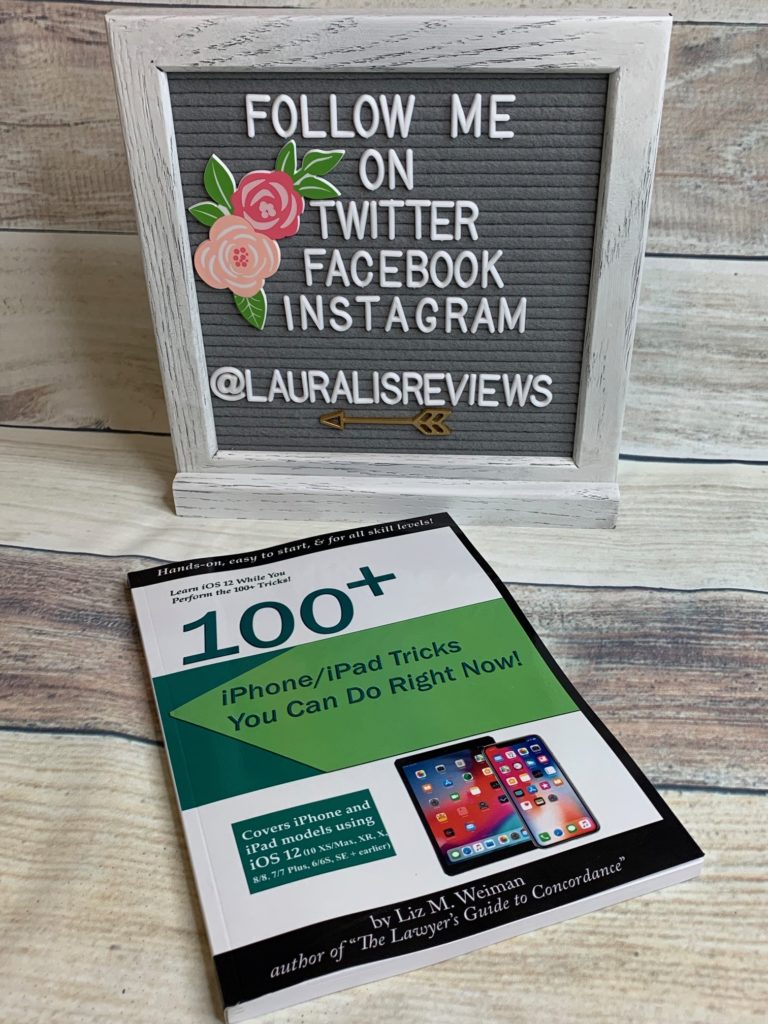
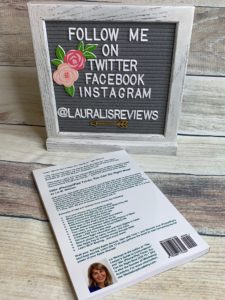
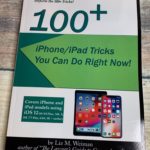








 31
31
Leave a Comment